Return Materials Authorization (RMA) module in Sage 300 ERP (formerly Sage Accpac ERP) deals with returns, credit notes, and replacement order policies. Return Authorization integrates with other Sage 300 ERP Modules to;
a. Return a single or multiple goods
b. Create replacement order and Credit Note in Sales Order module
c. Make Return entries to vendor in Purchase Order module
d. Keep track of each return, replacement, and credits throughout the process to provide an accurate data.
To start with return process, user needs to generate a return authorization document in Return Material Authorization >> R/A Transactions >> Return Authorization Entry.
1. Select Customer Details, Customer Invoice No., Item No. etc., in detail grid for which you want to create Return entry.
2. Once Return Authorization entry is created and completed (ensure that all detail line is completed), user will be able to generate CN, Replacement Order, and PO Return.
3. User can also return multiple items from multiple invoices in a single return entry.
Image may be NSFW.
Clik here to view.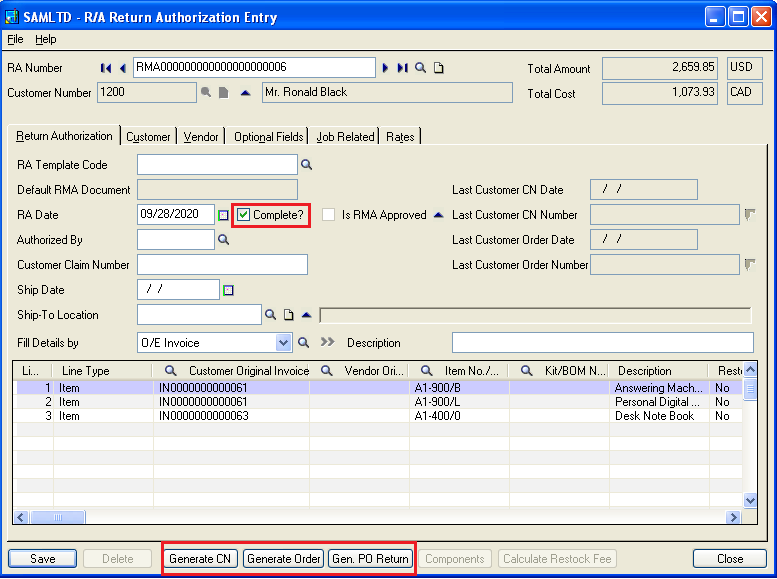
4. If user wants to generate a PO Return entry for vendor, then enter vendor information in vendor tab.
Image may be NSFW.
Clik here to view.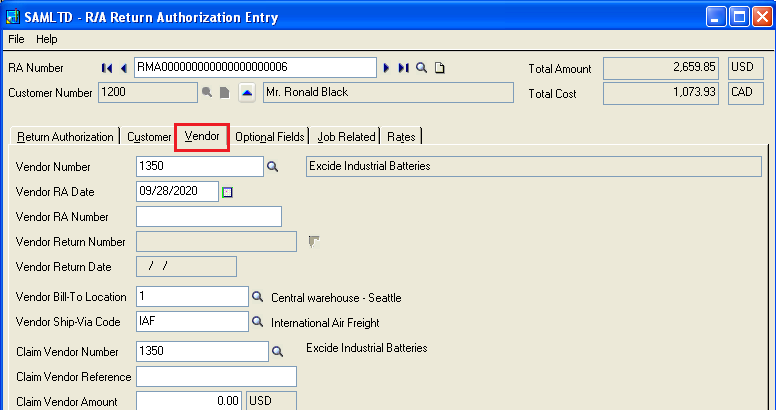
5. Select Yes in Put Item/Misc. on vendor Return column in detail line and click on Generate PO Return Button.
Image may be NSFW.
Clik here to view.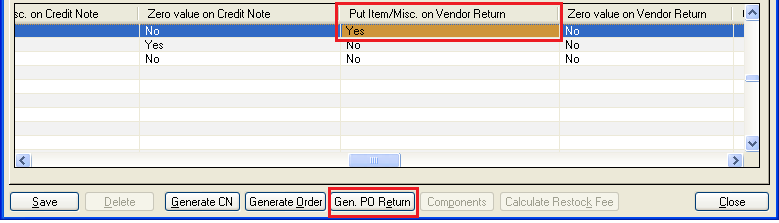
6. For generating Credit Note, select Yes in Put Item/Misc. on Credit Note column in detail line, and click on Generate CN button.
Image may be NSFW.
Clik here to view.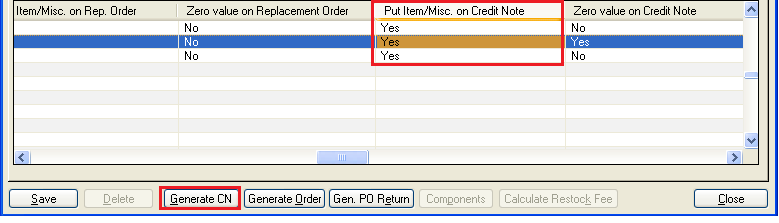
7. Similarly, for generating a replacement order, select Yes in Put Item/Misc. on Rep. Order column in detail line, and click on Generate Order button.
Image may be NSFW.
Clik here to view.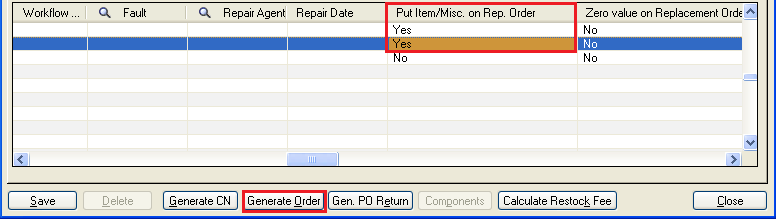
8. In case user wants to return a job related item, then use the Job Related tab to specify whether the document is subjected to job related, Project Invoicing or Retainage.
Image may be NSFW.
Clik here to view.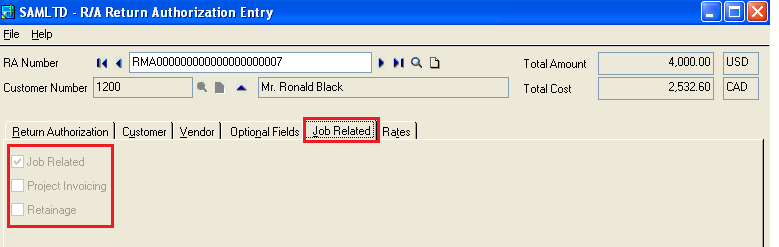
In this way, Return Authorization keeps track of all returns throughout the workflow and helps in managing the return process efficiently.
