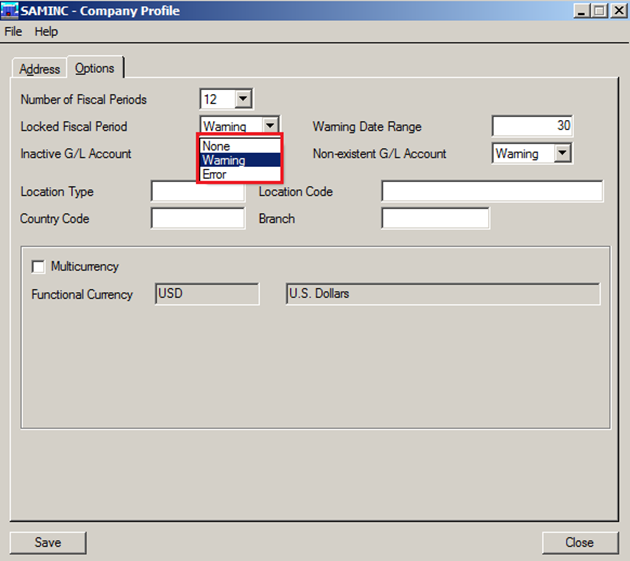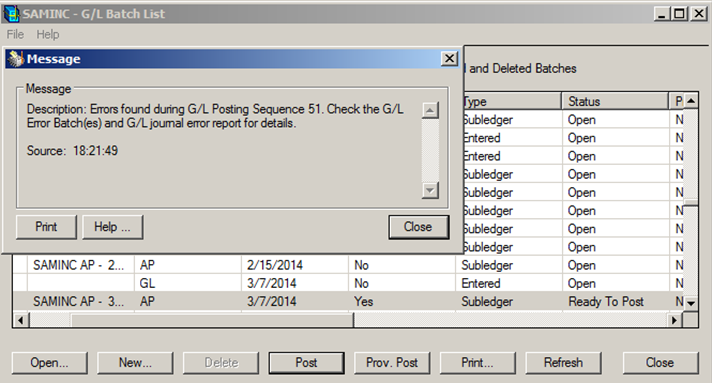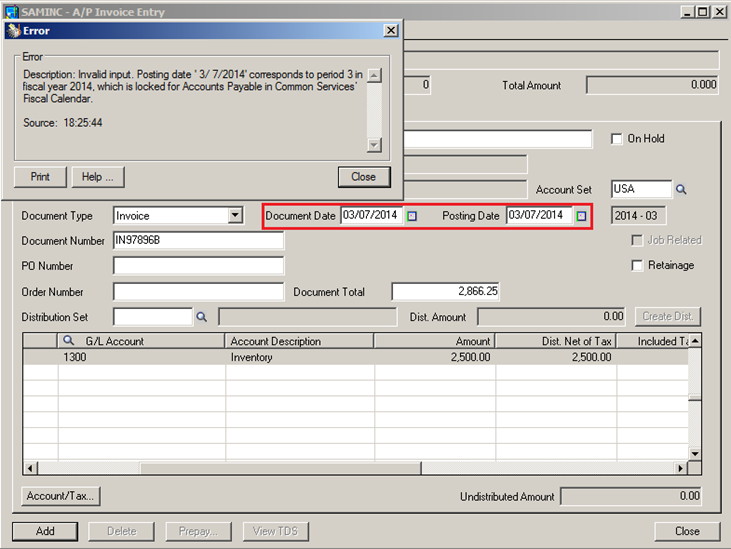Sage 300 ERP has a control feature to restrict the posting of entries in a Locked Fiscal period. The settings can be done in ways either to provide warning/Error message or none to the user. To do the settings, navigate to Common Services -> Company Profile. In the Options tab, the following settings can be done.
GUMU Sage 100 ERP – Sage CRM Integration Trial | Video | Blog | Demo Machine
The setting option has a dropdown to allow selecting the options Error/Warning/None. The warning option when selected only prompts a warning message when the user tries to post the entry in the locked period. Say for ex, if the user posts the entry in the locked period then it will be posted from the Sub-Ledger but would create an error batch in GL. The Error option will prompt an error message when the user tries to post the entry in the locked period and will not allow processing the entry at the Sub-Ledger level itself.
Let’s take an example to check how it works. When the Setting option is set as Warning:
Warning for Locked Period: When the user tries to post the entry in a locked period then the system prompts the warning message that the period is locked and posts the same from AP.
When the same comes to GL and is posted, it creates an error batch in GL since the entry is posted in Locked period.
Error for Locked Period: The system throws an error message when the user attempts to create an entry in the locked period and does not allow adding from AP and prompts the error message.
None for Locked Period: When the setting option selected is None, the system neither prompts the warning or error message while adding/posting the entry in the locked period.
Sage 300 ERP prevents accidental posting of entries in Locked period (backdated or future dated), thus minimizing the errors and punching incorrect data in the system.
Also Read:
1. How to Solve GL Error Batch in Sage 300 ERP
2. Year End process in Sage 300 ERP
3. Define Budgets in Sage 300 ERP
4. Closing Procedure Checklist for Sage 300 ERP
5. Define Budgets in Sage 300 ERP