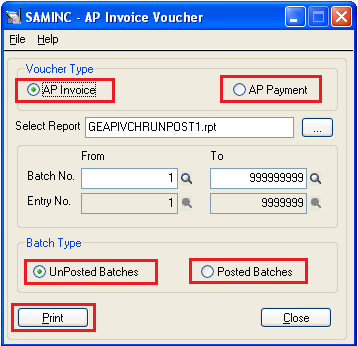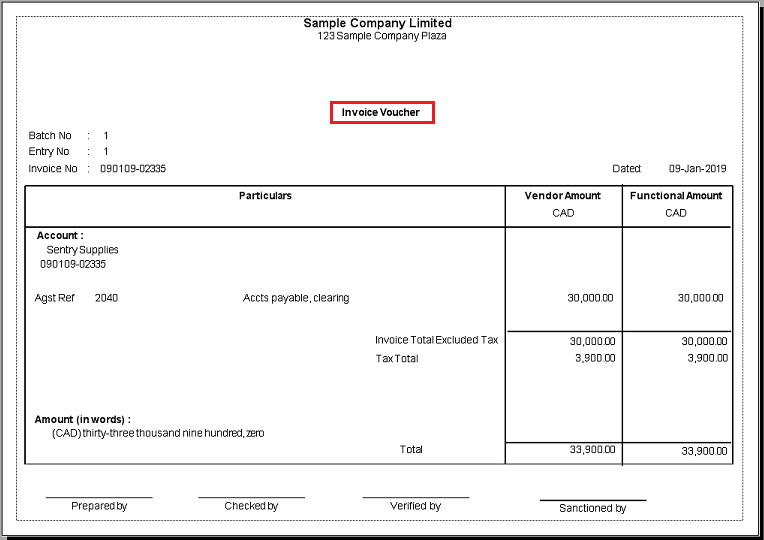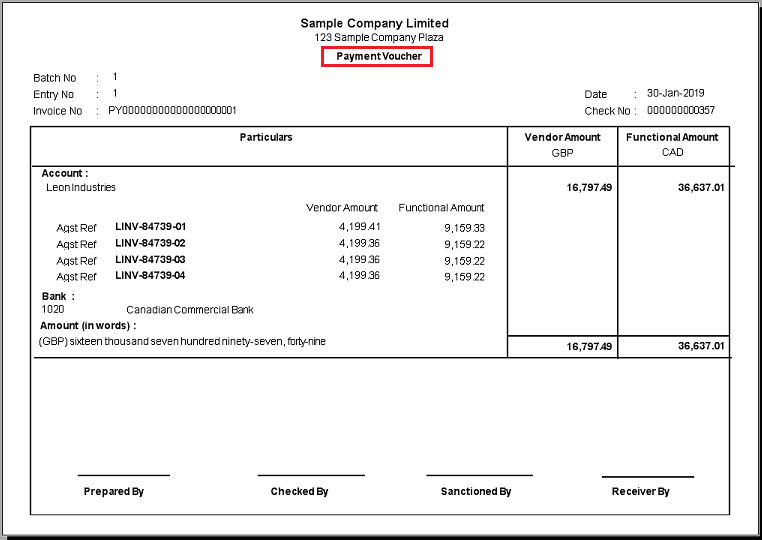In our previous blog, we had discussed about Purchase register report, a part of our extended Report pack and we have had good hits on the blog. In today’s blog we are going to discuss about AP Invoice/ Payment Voucher report in detail.
Let us first understand why are These reports created as a part of the extended report pack?
Many companies have a business process of printing the Invoices/Payments in a format of ledger or voucher which can be manually approved by the department or business owners, before they have been posted.
Let us first understand why are These reports created as a part of the extended report pack?
Many companies have a business process of printing the Invoices/Payments in a format of ledger or voucher which can be manually approved by the department or business owners, before they have been posted.
The utility allows you to print the vouchers before and after being posted. If user wants to print the invoices/payment which are created but still not posted in the system he/she can do by selecting the “Batch Type” as “UnPosted Batches” in the UI and can print the report.
New Stuff: Greytrix Extended Report Pack for Sage 300 ERP
Similarly, for posted batches, the user can print the report for Posted Invoices/payments by selecting the “Batch Type” as “Posted Batches” in the UI and can print the report.
To print this report navigate to Greytrix Extended Report Pack >> Report >> AP Invoice/Payment Voucher
AP Invoice Report will be printed in following format:
AP Payment Report will be printed in following format:
Also Read:
1. AP Vendor Ledger Report for Sage 300 ERP
2. OE Sales Register Report for Sage 300 ERP
3. GL Voucher in Greytrix Extended Report for Sage 300 ERP
4. AR Customer ledger/ Transaction
5. Back to Back PO-OE process