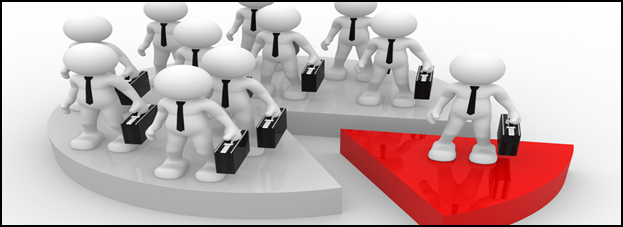One of the biggest management challenges for a growing business is compensating salespeople effectively. The Organizations pay employees a sales commission to motivate the employees to produce more sales and to reward and recognize people who perform most productively. The sales commission has proven to be an effective way to compensate sales people and to promote more sales of the product or the service.
A sales compensation plan is a way to put your marketing strategy into operation. To setup the Salesperson Commission in sage 300 ERP, the following setups are required:
New Stuff: Deposit Slips
- OE Setup Option Screen
To enable the system to track commission, you need to check the Track Commission option in the options screen in the Order Entry. Based on this setting, the system will do the following:
- Calculate the Commissions either on the Sales or the Margin amount depending upon the choice selected in the Order Entry Screen.
- Order Entry uses the rate specified in the Inventory Control Categories option unless the commission rates defined in the Inventory Control is zero.
- Order Entry uses the rate specified in the Salesperson Commission rate UI, if the rates defined in the Inventory Control category is zero.
2. AR Salesperson Screen
A Salesperson may be paid the sales commission based on the percentage of the amount of the sales (total sales price).To set the Salesperson commission rate, navigate to Accounts Receivable -> AR Setups -> Salesperson. The screen looks like
If the Salesperson is paid commissions, select this box. Field appears to enter the rates and the Sales amount ranges. You are required to select the number depending upon the commission rates that apply to the Salesperson. Type the total Sales amount for each rate then the system automatically assigns the upper amount from each rate as the lower amount for the next rate. Order Entry will apply this rate to the Sales amount or the margin of the Salesperson.
3. IC Category Screen
There are two ways to calculate the Salesperson one by entering the commission rate in the Salesperson master and other by defining the commission rate in the Item category. If you want to allow commission to be earned on the sale of the item in the category, select the below option
This option can be selected and cleared at any time. Once the Allow Commission checkbox is ticked, the Commission rate field appears wherein you can enter the commission rate to be paid to the Salesperson. This rate will be used by the Order Entry to calculate the commission unless it is zero. If the rate mentioned here is zero then the Order Entry will use the Commission rates defined in the Salesperson masters to calculate the commission.
The Order Entry tracks commission for the Salesperson when the Sales Invoices are posted and Day End Processing is run.
Also read:
1. Salesperson Alert
2. Sales History Report in Sage 300 ERP
3. How to handle Commission Sales in Sage Accpac ERP?
4. Sage 300 ERP-Simplicity and hustle free ERP Solution
5. Sales History For all Costing Method