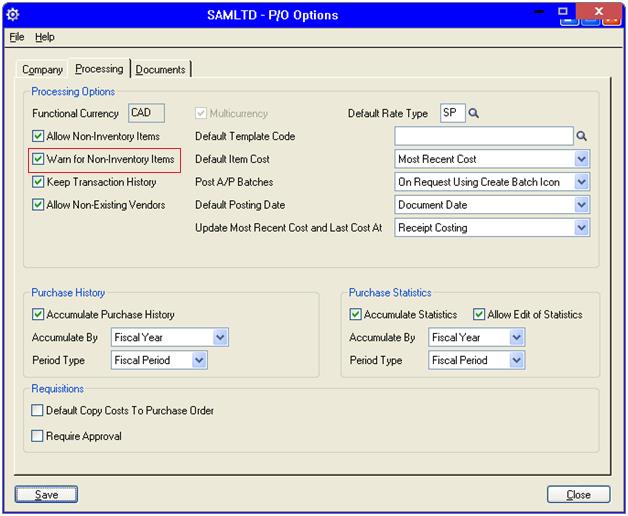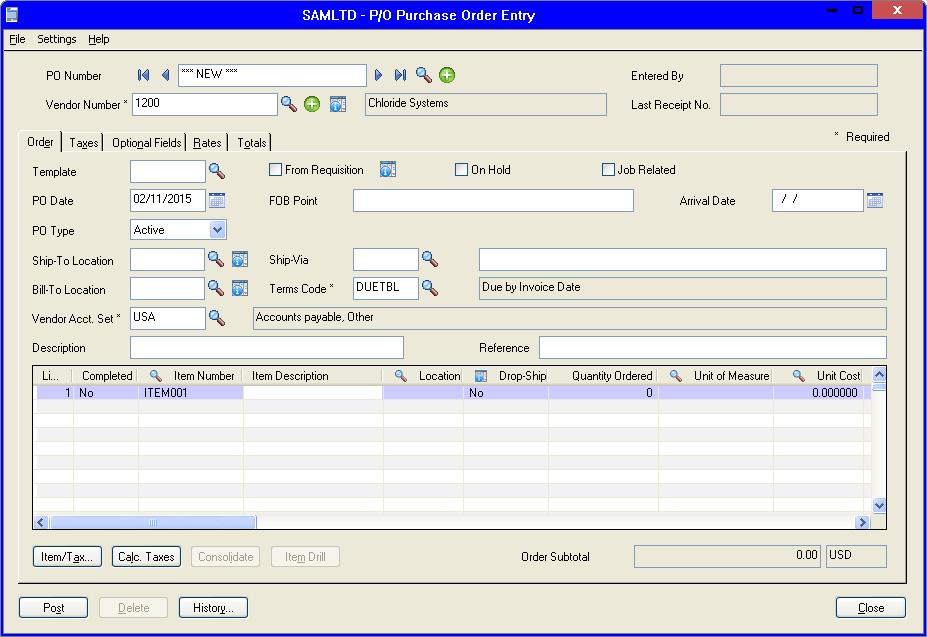While creating a purchase order, whenever a user enters the item which is not present in the inventory, he normally faces the error: “Item does not exist.” [Please find screen shot below].
New Stuff : Sage 300 ERP for Automobile Dealer Industry
This error is thrown because the entered item is absent in the inventory. Sage 300 ERP will display this error every time user enters non inventory item. Some users don’t want this error message to be thrown each time.
To hide this message, Sage 300 ERP has provided the setting In PO Option, i.e. check box ‘Warn for Non Inventory Items’ under the ‘Processing’ tab [please find screen shot below].
Purchase Orders–>P/O Setup–>Options
If this checkbox is unchecked, Sage 300 ERP will not throw any error when entering the non-inventory item.
This is a very useful feature provided by Sage 300 ERP and can be used if all items to be entered in the transaction are non-inventory items.
Also Read:
1. How to Use Different Item Description for Specific Items in Sage 300 ERP
2. Allow Non Inventory Item Option in PO
3. Use as Default option on IC Kitting Items screen in Sage 300 ERP 2014
4. IC Aged Inventory Report
5. Sage 300 ERP – Inventory Account Set