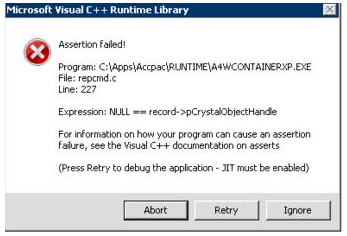Sometimes users face an error message “Sage 300 ERP UI Container has stopped working” when printing reports. This normally occurs on a Windows 2008 R2 or Windows 2012 server when printing reports to the preview screen. When we click to view the problem details, the following message displays:
“Assertion failed!
Program: C:\Apps\Accpac\RUNTIME\A4WCONTAINERXP.EXE
File: repcmd.c
Line: 227
Expression: NULL == record->pCrystalObjectHandle
For information on how your program can cause an assertion failure, see Visual C++ documentation on asserts”
New Stuff: Sage 300 ERP for Automobile Dealer Industry
Please refer the below screen shot
1. To resolve such error please follow the below mentioned steps:
User must log in the server with as an administrator or account with admin rights
2. Run command prompt as administrator
3. From command line enter this command,
C:\Windows\Microsoft.NET\Framework\v4.0.30319\regasm/register[sage300runtimefolder]\a4wcrinterop.dll.
4. If the registration fails, ensure that the Crystal Runtime Engine is installed properly
for 32 bit computers Goto “C:\Program Files\SAP BusinessObjects\Crystal Reports for .NET Framework 4.0\Common\SAP BusinessObjects Enterprise XI 4.0\win32_x86″.
For 64 bit computers Goto “C:\Program Files(x86)\SAP BusinessObjects\Crystal Reports for .NET Framework 4.0\Common\SAP BusinessObjects Enterprise XI 4.0\win32_x86″.
If the engine is installed properly the directory should have more than 1200 individual files.
5. For Windows 2012/2012 R2 and Windows 8/8.1, ensure that .NET Framework 3.5 Features in enabled.
6. If the above steps do not resolve the problem, uninstall and reinstall the system manager as a local administrator and apply the latest product update for Sage 300 ERP 2012 or 2014.
7. The error can also occur if you have multiple versions of crystal runtime files. If you have another application that uses a different runtime engine, you will need to uninstall the application and install it on a separate machine. Any existence of these old Crystal components would create conflicts with the Crystal .NET runtime used by Sage 300 ERP.
Also Read:
1. Custom Report error in Sage 300 ERP
2. Get custom field information in Sage 300 ERP reports using sub reports
3. How to Solve GL Error Batch in Sage 300 ERP
4. Report not printing when printer option is set to printer in sage 300 ERP
5. Invalid Database Specification error Sage 300 ERP (formerly Sage Accpac)