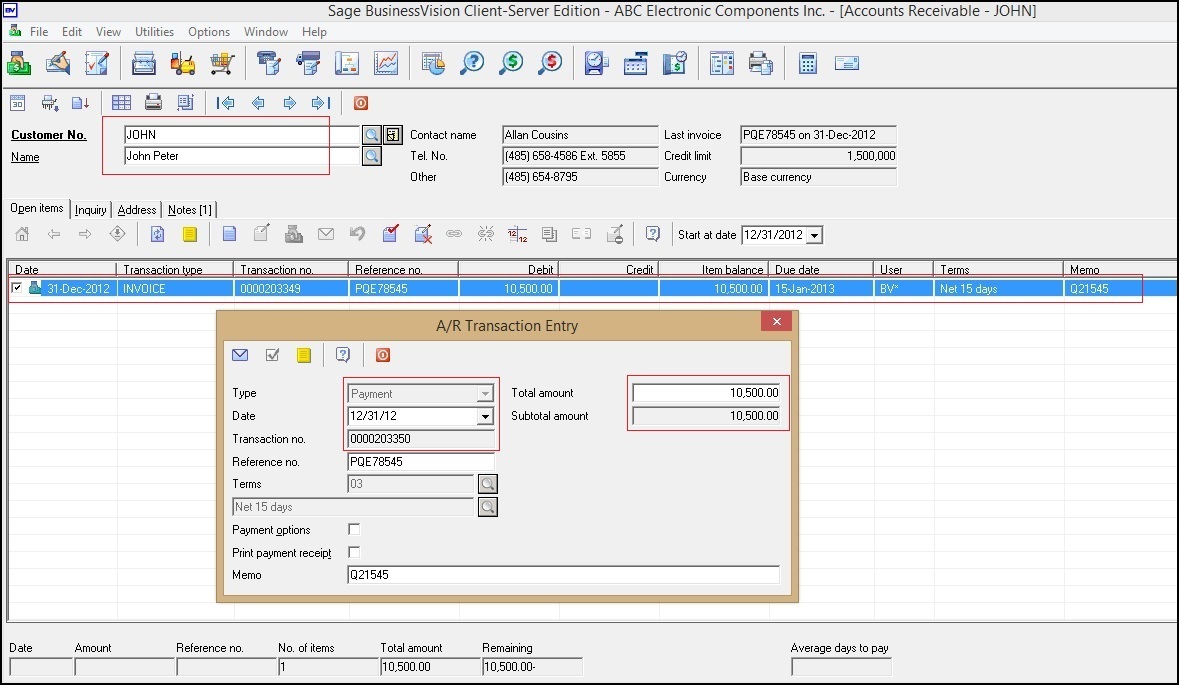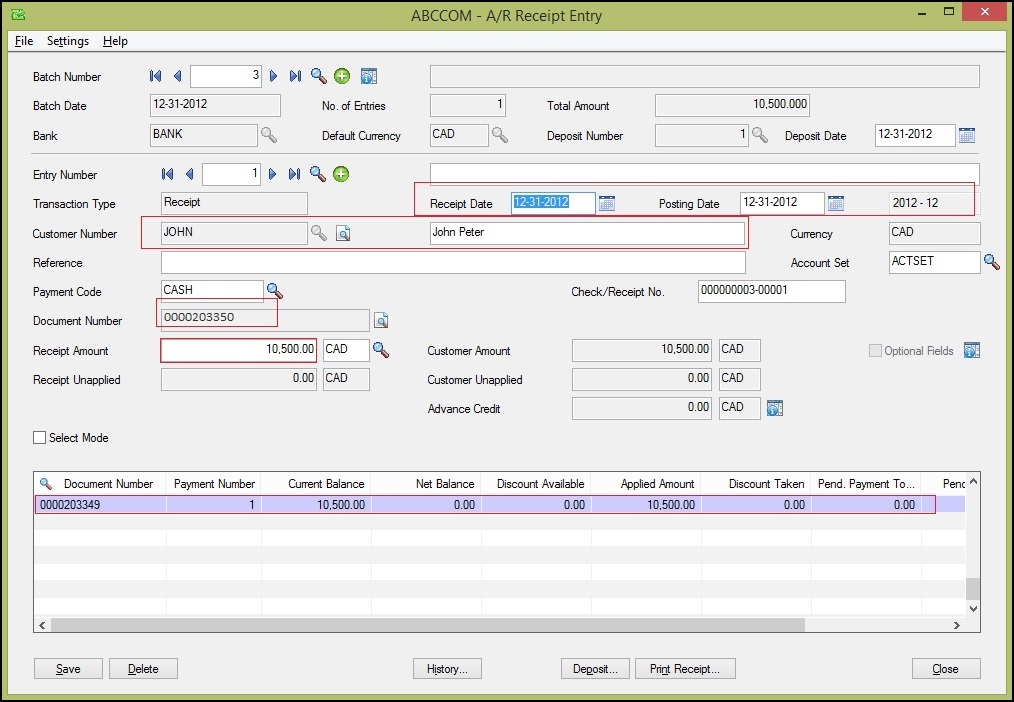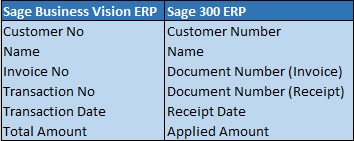GUMU™ for Sage Business Vision to Sage 300 ERP is a Sage certified Migration solution. Greytrix is a pioneer in providing migration services at its Sage Migration Center and catering end-user business requirements. We at Greytrix are focused to help the end –user in successfully implementing the new Sage 300 ERP system through our various successful migration and integration solutions.
We provide data Migration Services from Sage Business Vision to Sage 300 ERP (formerly known as Sage Accpac) at our Sage Migration Center. Our GUMU™ migration utility is compatible to convert all Master and Open transactions along with Sales, Purchase and GL historical data from Sage Business Vision to Sage 300 ERP.
New Stuff: Migrate A/P Payment Terms from Business Vision to Sage 300 ERP
Let’s see how Sales Payment Transactions are migrated from Sage Business Vision to Sage 300 ERP. We had created an invoice in Sage Business Vision with few Inventory Type Items and made payment for the same. As a result, AR payment Invoice gets created in Sage Business Vision with the Applied Invoice number and amount to it as shown in below screenshot.
After the data migration in Sage 300 ERP, follow the below given path to check the migrated Payment transaction entry in Sage 300 ERP.
Go to Accounts Receivable -> AR Transaction -> Receipt Batch list and check for payment entry.
After data migration from sage Business Vision the field values of AR Payment gets migrated with the following mapping.
In this way, Sage Business Vision payment is migrated into target Sage 300 ERP company database. For more information on ERP data migration, drop us a mail at erpmig@greytrix.com
Also Read:
1) Migrating Items from Sage Business Vision to Sage 300 ERP
2) Migrate Open Sales Order From Sage Business Vision to Sage 300 ERP
3) Migrate Ship to Address from Sage Business Vision to Sage 300 ERP
4) Migrate Customer Notes from Sage Business Vision to Sage 300 ERP
5) Migrate Banks from Sage Business Vision to Sage 300 ERP