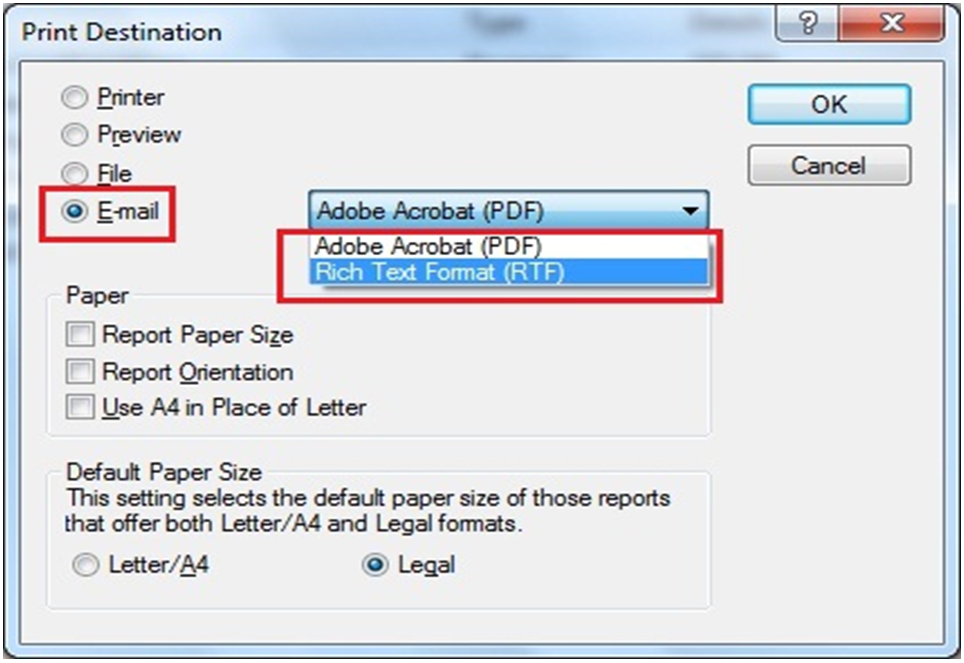Sage 300 ERP (formerly Sage Accpac ERP) has provided an inbuilt functionality to enable users to email Standard Report in Adobe Acrobat (PDF) or Rich Text Format (RTF). With this functionality user can directly email report, which in return reduces efforts of user each time to save the report and then commence other procedure for emailing. Once the print destination is set process of sending report via email becomes faster and easy.
Note: E-mail function is available for user who has rights/authorized to change the print destination. This applies to I/C, P/O, and O/E users, who belongs to security groups that have this authorization. Users without authorization can print reports to a physical printer only. To use E-mail option, user must have an E-mail system already set up on their system.
Follow below steps to setup emailing functionality in Sage 300 ERP;
1. In Sage 300 ERP desktop, navigate to File menu and select Print Destination option.
Note: If users do not have security access to this command, then user cannot change the print destination.
2. In Print Destination screen, select print option as email and file format as Adobe Acrobat (PDF) or Rich Text Format (RTF); then click OK button.
3. After making above setting navigate to Order Entry Module >> OE Forms >> Invoice report screen and print the Invoice.
4. Report will be mailed as an attachment in PDF or RTF (as set while doing the settings), as email attachment.
Hence, with the help of above steps users would be able to Set/Use the inbuilt functionality present in Sage 300, which would help them to Email Reports as an attachment in Adobe Acrobat (PDF) or Rich text Format (RTF) file format.
Related Posts:
1. Order Entry Transaction flow in Sage 300 ERP
2. Advanced Features in Order Entry screen of Sage 300 ERP 2012
3. Copy Order Functionality in Sage 300 ERP
4. Order Entry Reports in Sage 300 ERP