At the beginning and end of every financial year, half year, quarter and period there is one review that is generally run i.e. comparing Budget vs Actual. May it be the Revenue budgets or expense budgets, comparisons are always made. This comparing not only helps in analyzing the current performance, but also sets the stage for future year predictions, analyzing trends and planning strategies based on them.
Let’s see how Sage 300 ERP (formerly Sage Accpac ERP) can efficiently record, track and prepare analysis reports with the help of it’s easy to use Inbuilt Financial Report tool.
Sage 300 ERP comes loaded with a budget screen/form that helps user to define multiple sets or versions of budget. Number of these budget sets depend on the version user is using; it can ranges from 2 to 5. Having multiple budget sets help prepare revision plans for an account which gives an overall fluidity to the process; for an instance, say you predict sales of $100000 for the coming month but that is dependent on the revision of tax structure scheduled to be announced in few days.
In Sage 300, by using multiple budget sets, Users can define two or more budget sets with different projections based on the current and anticipated tax structures.
Image may be NSFW.
Clik here to view.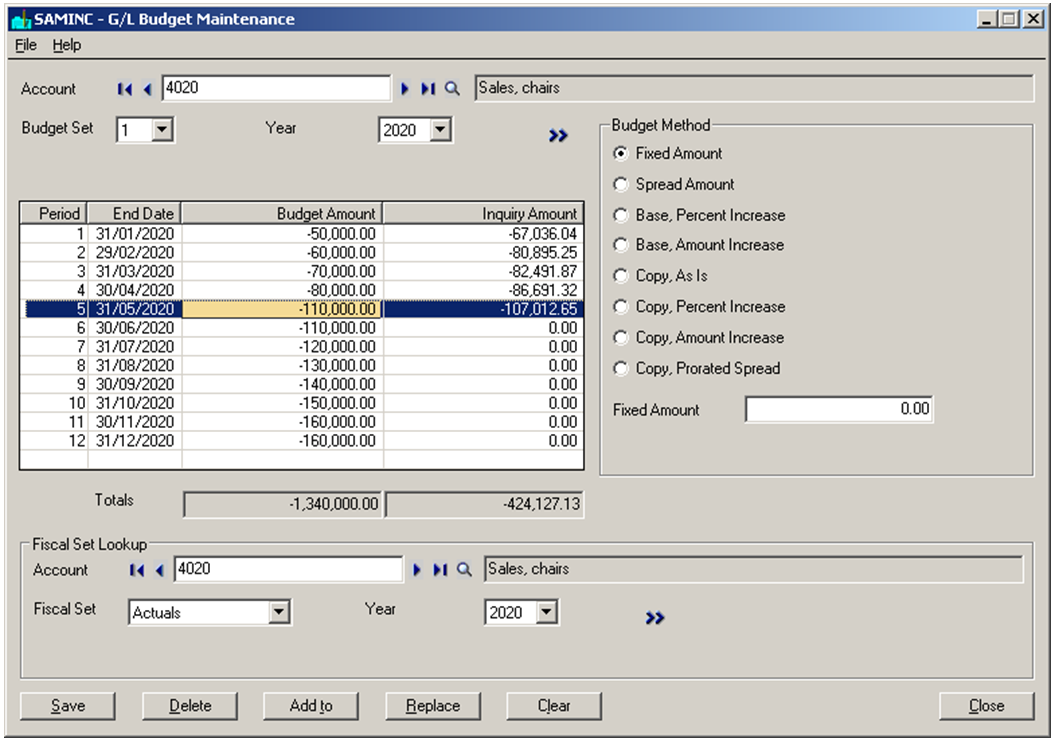
Also Read: Material Requirement Planning in Sage 300 ERP
Once the budget set(s) is defined, half of the work is complete. The remaining half is to try to achieve the budget. Whenever, we wish to take out the budget amounts vs. the actual amount for any of the accounts we defined, we can just run the FR (Financial Reporter) and run a predefined report to show Budget vs. Actual or design your own report using simple predefined formula in the financial reporter.
Image may be NSFW.
Clik here to view.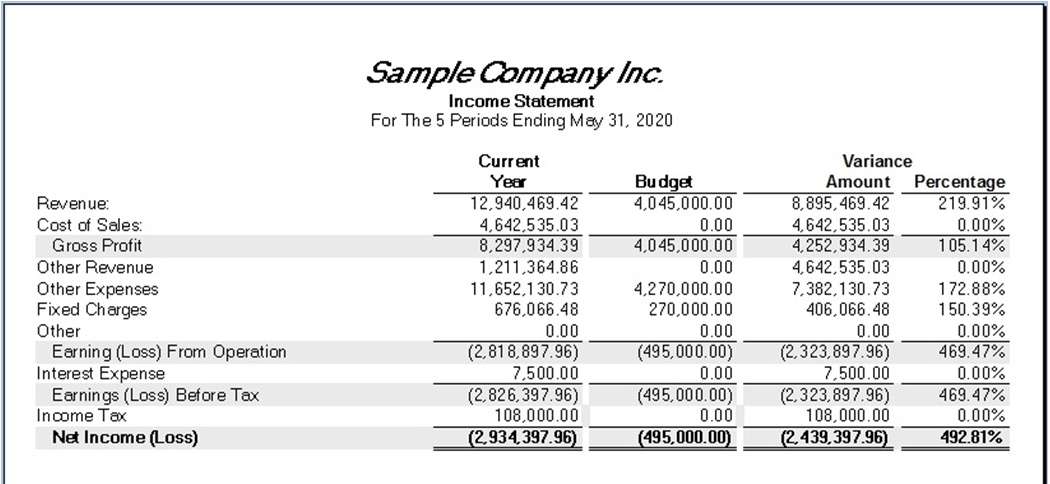
One can play around with fleet of formula available as part of Financial Reporter and Excel to generate all kinds of ratios, comparisons and other reports.
Related Posts:
1. Yield and Waste Management in Sage 300 ERP
2. Simplify Assembly using Sage 300 ERP
3. Reducing Transit Variances Losses using Sage 300 ERP
