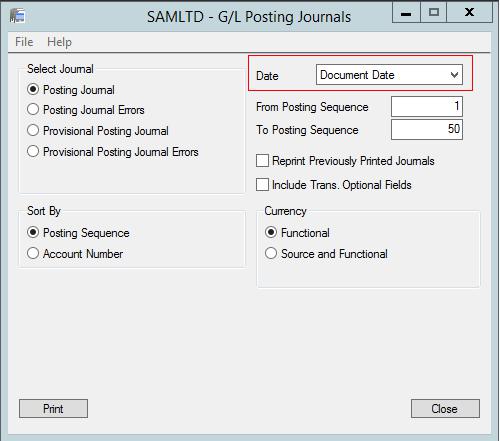G/L Posting journal report provide an audit trail report of all posted General Ledger transactions that are not yet cleared from your system. It is most useful report of general ledger module.
In this blog, we will be discussing about new feature added in sage 300 2016 which allows user to select if document date or posting date is to be included in G/L posting journal report.
New stuff: How To Allow User To Enter The Timecards For Specific Payroll Employees
To open the screen navigate to: General Ledger –> G/L Reports –> Posting Journals.
The below UI gets opened:
Sage 300 2016 users can now specify whether document date or posting date needs to be displayed in the report printing. After specifying the filter criteria, user can click on print button to view the report that match the criteria specified.
About Us
Greytrix is one stop solution provider for Sage ERP and Sage CRM needs. We provide complete end-to-end assistance for your technical consultations, product customizations, data migration, system integrations, third party add-on development and implementation expertise.
Greytrix have some unique solutions of Sage 300’s integration with Sage CRM, Salesforce.com and Magento eCommerce. It also offers best-in-class Sage 300 customization and development services to Sage business partners, end users, and Sage PSG worldwide.
For more details on the component, please contact us at accpac@greytrix.com. We will be glad to assist you.
Also Read:
1. General Ledger Revaluation in Sage 300
2. Post Reconciliation from Reconcile statement screen in Sage 300 ERP 2016
3. Migrate Banks from QuickBooks to Sage 100 ERP