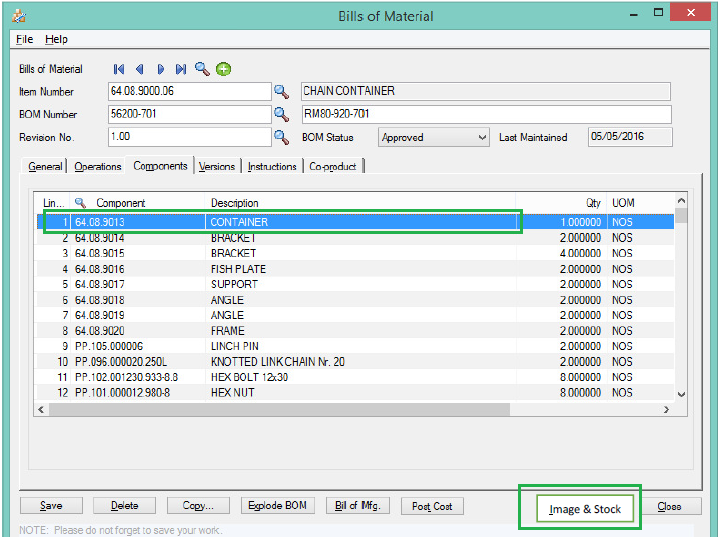“What is BOM (Bill of Materials)?” BOM is nothing but the list of all parts, components including operations, resources, tools etc. to build a product. BOM basically defines all finished goods or semi-finished Goods.
In this blog, we have come up with one easy customization for BOM screen which is available in Manufacturing Module.
New Stuff :- Easily Search item Option in manufacturing Order detail
The goal of this customization is to know the detailed information (Available stock with its Image) about the particular component which the user will add at the time of creating BOM. If the user wants to know the available stock with its image at the time of adding one by one components in BOM then the user will only need to click the function key F6 or click the newly added button (Image & Stock). Our customization will populate a new Popup which will show detailed information about the selected component. See the below image for more clarification.
Below is the BOM screen in Manufacturing Module with already added components & newly added button at the bottom of screen (highlighted in green)
Whenever the user needs to know the details about the selected component, he needs to click the button or simply press F6 & then he will get below Popup with details.
With the help of this functionality, the user will know the exact status of added component items & identify the stock status of it. Rather than going to stock details screen, user will get this information easily over here.
Now here, you must have one question about from where we are displaying the image of item?
For this, we have to keep the images of all the items & make sure that the name of image must be item code in sage. And while displaying the image in popup, we will display it from that particular folder only.
Also Read: