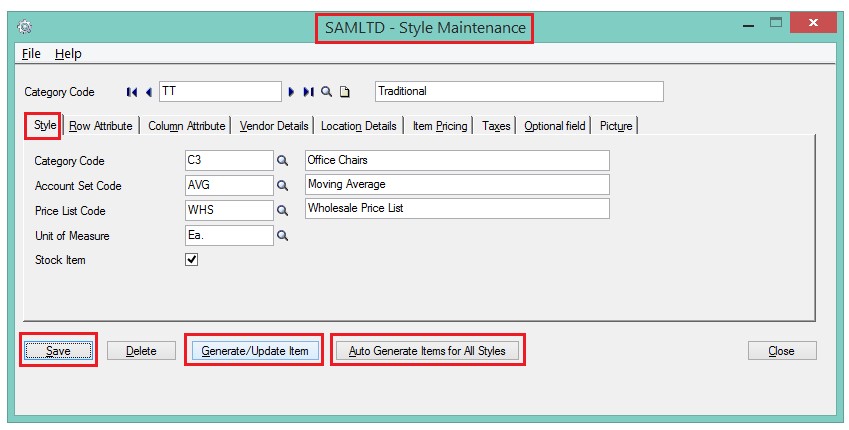In our earlier blog, we have seen the multiple features of the Style maintenance screen, in which we can create the no. of items based on style code, size & color, also we have add some feature related to an item pricing based on multiple currency code, have explain that feature in our recent blogs.
New Stuff: Show component details while creating BOM
There is a situation where we need to add some colors or sizes in the existing styles and have to update this in the given style and can be easy to update the same in the style if there only few styles by just using the Generate update click on the every style one by one. But it would very difficult for the users if he as to update for few hundreds of styles and he has to navigate to every style and update one by one. This consume lots of time of user for updating all the new colors/Sizes in the existing styles. So we are come up with the new screen where user can add or import the new colors\sizes in the existing styles and update them through new screen by selecting particular or range of styles.
Now as shown in below image, previously if we have done some changes to already save style codes on style maintenance screen after that, we usually clicked on generate/update Item button of individually style codes or we have an option to generate /update all the styles together by clicking on Auto Generate item for all style which automatically generate/update the all items of all the style codes together.
If user want to generate/update only some of the or selected style codes of all the styles, user can select the range of style codes which they need to generate/update together with the new option of Generate Update Range of Style..
As shown on given screen user can set the style range by entering the style code from its finder at From And To style field. Once it’s done user just have to clicked on the Generate/Update Item Button which automatically generate /update all items of the selected range of style code and give a popup message for each style once successfully generate and update process.
Also Read:
1. Migrate Vendor Expense Account from Sage 50 US (Peachtree) to Sage 300 ERP
2. Easily Search item Option in manufacturing Order detail
3. GL Clearing Module – Import Functionality
4. Document Number Based On Sales Person For Order Entry