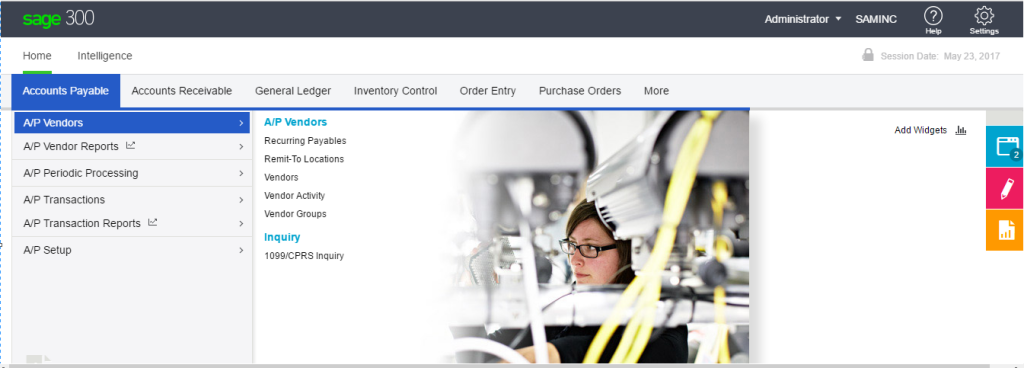In this blog we will look into the difference between Sage 300 portals and new Web screens, how both are differ from each other and how they both have their individual pros and cons.
New Stuff : Automation on OE Order Quantity
Web Screens:
Sage 300 web screens bring the power of Sage 300 to your web browser. Whether you’re using your desktop computer, your laptop, or your tablet, now you can enter transactions, generate reports, manage company finances, anywhere anytime.
Web screens are redesigned version of Sage 300 desktop screens that user can use in a web browser. Web screens are available in English, French, Spanish, and Chinese.
Generally it is difficult for user to switch to new workaround from current one as it may arise several questions like weather it is support to all functions or not? Etc. let us tell you that Optional field, multicurrency, payment processing support in web screen.
Custom forms and custom reports are also support in web screen but with the exception such as if you have customized versions of the standard forms and reports included with Sage 300, they will be available in web screens, as long as the report file name has not been changed. However, any new custom forms or reports you create will not be available for use in web screens.
Sage 300c web screen having so many advantages, such as:-
1. More flexibility to change National Accounts :- In Accounts Receivable, user can now change the national account for a customer even if there are outstanding transactions for the customer.
2. Improved Help menu: – The Help menu has an improved design, including several new options, to get you to the appropriate help resource when you need it.
3. Improved validation on P/O Receipt Entry screen :- In Purchase Orders, the Receipt Entry screen now prevents from entering duplicate invoice numbers for the same vendor.
4. Improved error messages in day-end processing: – If a problem occurs during day-end processing, improved messages help you identify the cause of the problem.
The look and feel of web screen is more interactive and user friendly.
Sage 300 Portal
The Sage 300 Portal provides access to Sage 300 desktop screens in a web browser, but the screens are not web-based.
Sage 300 ERP portal is a beautiful tool which can be used to extract the required information with very practical and real-time feel including the graphs and pie charts which really makes it more informative to use and verify the data.
Sage 300 web Portal has a new advanced feature called the “ADHOC Query Tool” where we had query templates for A/R customers & Transactions, A/P Vendors & Transactions, G/L Accounts & Net changes, G/L Account & Transactions, IC Transactions, O/E Transactions & P/O Transactions.
For more detail regarding this you can follow below link.
http://www.greytrix.com/blogs/sageaccpacerp/2015/09/28/inquiry-tool-in-sage-300-web-portal/
Also Read
- How to hide Sage 300 Web Screens using UI Profiles
- New Notes feature in Sage 300 Web screens
- Troubleshoot: Error while configuring the Sage 300 Web Screens
- Sage 300c Web Screens Installation
- A/R Customer List Screen
About Us
Greytrix is one stop solution provider for Sage ERP and Sage CRM needs. We provide complete end-to-end assistance for your technical consultations, product customizations, data migration, system integrations, third party add-on development and implementation expertise.
Greytrix have some unique solutions of Sage 300 integration with Sage CRM, Salesforce.com and Magento eCommerce along with Sage 300 Migration from Sage 50 US, Sage 50 CA, Sage PRO, QuickBooks, Sage Business Vision and Sage Business Works. We also offer best-in-class Sage 300 customization and development services to Sage business partners, end users, and Sage PSG worldwide.