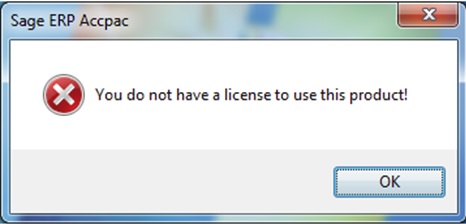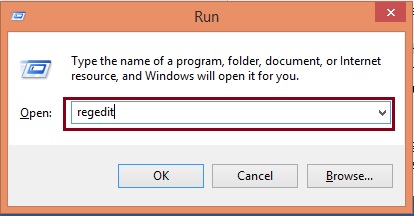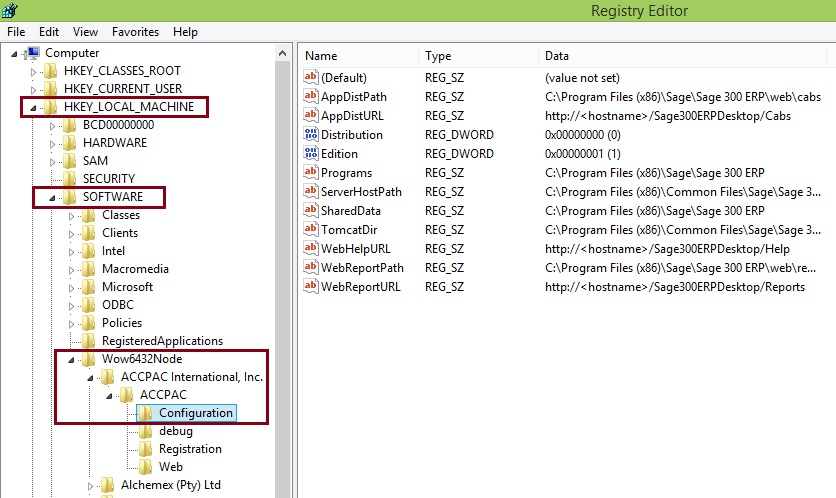While working with Sage 300 environment, many times we encountered an issue related to product license.
New Stuff : Difference between Sage 300 Portal and the new Web Screens
Going further, in this blog we will discuss about the solution of this issue in details.
How to Resolve:
1. We have to check Sage 300 Shared Data directory path in the registry, (Go to Start, Run and type regedit).
32 bit environments:-
HKEY_LOCAL_MACHINE\SOFTWARE\ACCPAC International, Inc.\ACCPAC\Configuration
64 bit environments:-
HKEY_LOCAL_MACHINE\SOFTWARE\Wow6432Node\ACCPAC International, Inc.\ACCPAC\Configuration
2. Confirm the same location should be displayed in the registry if it is being accessed from a workstation(s) that can open a company successfully.
3. Check the user permissions for the Sage 300 Shared Data directory. Windows user accounts must have full access to the folders and sub-folders.
Note: The above steps have resolved a majority of these issues. In some cases there is a second registry key in the HKEY_CURRENT_USER\Software\ACCPAC INTERNATIONAL, INC. that is causing the error.
Also Read:
1. Business Intelligence Security and License Managers in Sage 300.
2. License information for this component not found
3. LanPak License getting used to create a XAPI Session
4. Use of contract code
5. XAPI Session from Web Service in Sage 300 ERP
About Us
Greytrix is one stop solution provider for Sage ERP and Sage CRM needs. We provide complete end-to-end assistance for your technical consultations, product customizations, data migration, system integrations, third party add-on development and implementation expertise.
Greytrix have some unique solutions of Sage 300 integration with Sage CRM, Salesforce.com and Magento eCommerce along with Sage 300 Migration from Sage 50 US, Sage 50 CA, Sage PRO, QuickBooks, Sage Business Vision and Sage Business Works. We also offer best-in-class Sage 300 customization and development services to Sage business partners, end users, and Sage PSG worldwide.