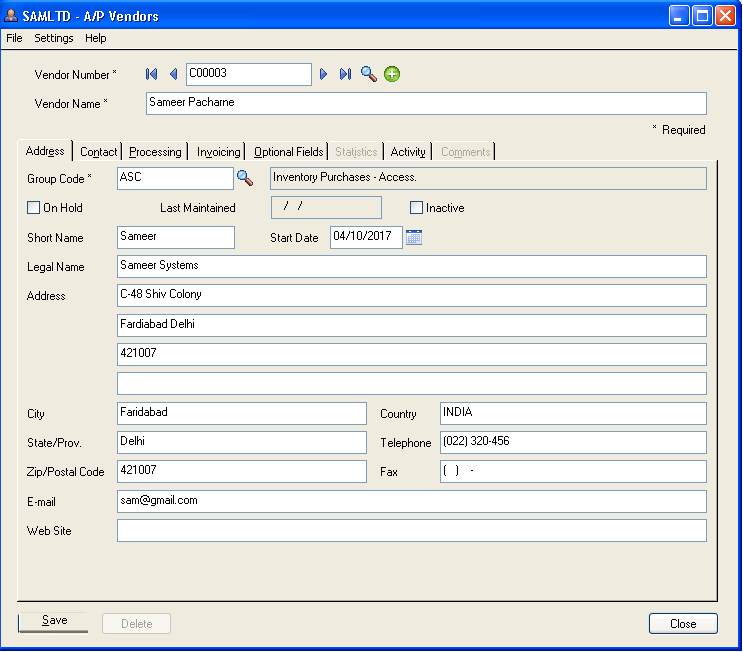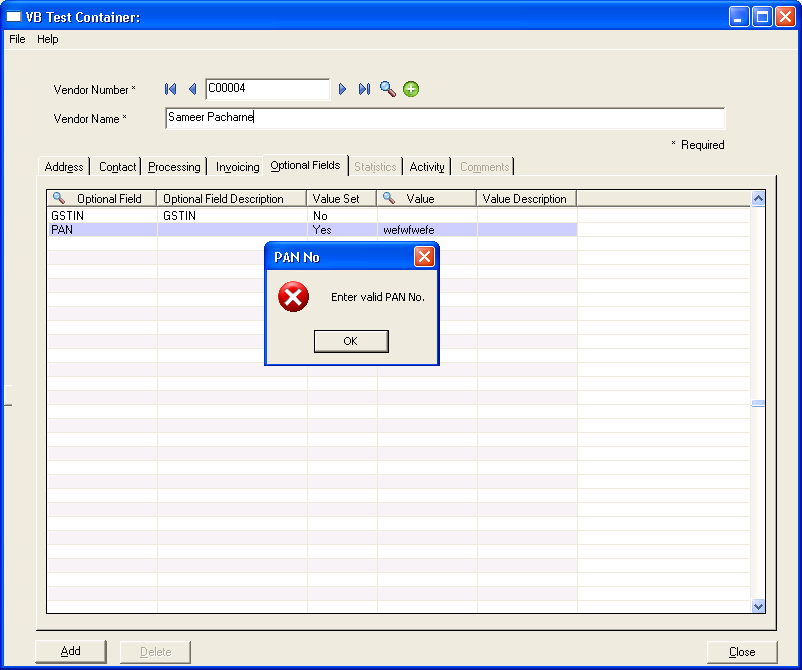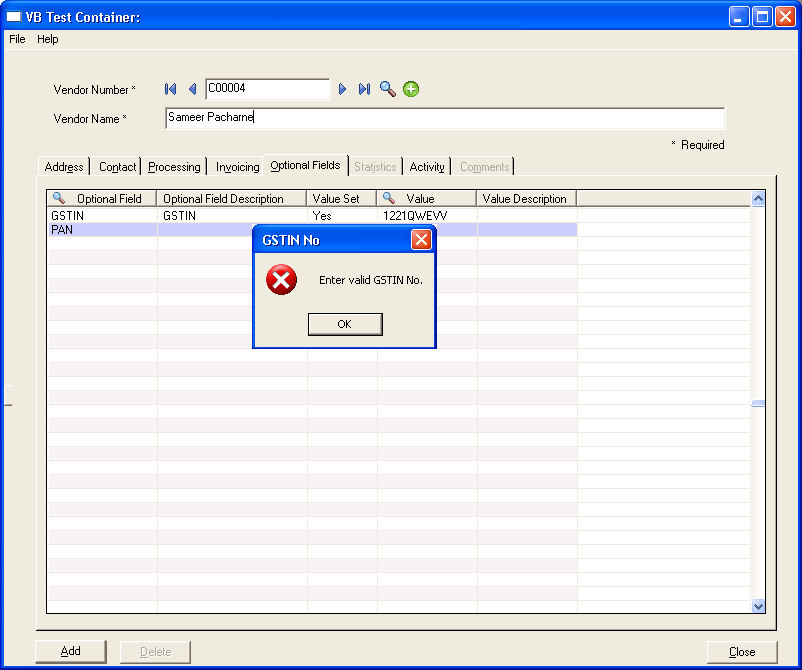In the previous blog we have seen details about auto generated vendor number on Vendor Master Screen for reference –
new Stuff :-Auto Vendor / Customer Code Generation in Sage 300 ERP
Continued with the same have done customization on the same vendor master screen for exact validation of GSTIN & PAN No according to the defined format by government. The purpose of this validation is to enter GSTIN & PAN No in proper format without any mistake. Now days according to the government norms these are the 2 important numbers which every customer & vendor has.
Below is the screenshot of A/P Vendor Master Screen in which we have created customization:
We have done validation in which we have checked the length and every character of optional field value and will not allow user to save Vendor record until the characters are valid as per defined format.
Suppose if the user has optional field named as GSTIN & PAN and want to validate the same with specific characters & length. Below are the conditions:
1) GSTIN should have 15 alphanumeric characters & PAN should have 10 alphanumeric characters. And also in GSTIN the First 2 should be numeric, next 5 should be character, next 4 should be numeric, next 1 should be character, next 1 should be numeric, next 1 should be character & last 1 should be numeric.
2) And in PAN First five characters are letters, next four numerals and last character letter.
If the user entered value of optional field doesn’t satisfy the above condition then the system will throw error message to enter valid GSTIN no or PAN no and will not allow user to create vendor until the above conditions are satisfied.
Below is the screenshot for the same when the user entered invalid optional field value named as PAN. For E.g.: Vendor Number C00004 has entered invalid optional field value for PAN. So the system will give below error message for asking user to enter valid PAN No in optional field value while saving the records.
The same goes with GSTIN No also, Vendor Number C00004 has entered invalid optional field value for GSTIN so the system will give below error message for asking user to enter valid GSTIN No in optional field value while saving the records.
The main purpose of this blog is to provide validation to enter correct & valid optional field value in the system.
Also Read:-
- Auto Vendor / Customer Code Generation in Sage 300 ERP
- Optional field Validation on Order Entry Screen
- Validate Item Segment in Sage 300 ERP
- Auto-Update Bill-To-Address for Open Orders in Sage 300 ERP