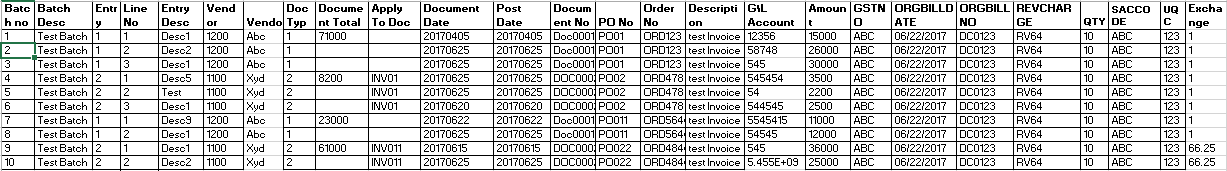Enterprise resource Planning is type of software that connects day-to-day business process including order management, inventory and customer relation management. The main application of an ERP Software is to collect and organize data from various levels and provide the management a clear picture of profit and loss.
New Stuff: GL Report with Source Document Tax Amount
In this blog we will discussed about AP invoice – How to export/ maintain record of AP invoice Entries using AP Invoice Utility
We have solution to maintain / export all those data to Excel Sheet from Sage 300.
In Sage 300 ERP, we have developed a new utility to Export Number of Batches using a single User Interface (we will Consider Only AP- INV, AP-CREDIT, AP-DEBIT Transaction)
Refer Below screen:-
User needs to select path using Select Path file Option (excel file location) and Utility will work and System create Excel file including number of Batches automatically based on data entered in Selected Posting date field Option. (This will be manual process. User has to select (browse) file & Export it.)
The Export format is as follows:-
Note: – At the time of Exporting Excel file if system found Blank value of any field from AP invoice Respective screen then value should be print blank in Exported Excel
Field Mapping:-
- Batch no:-(Header level Batch number field)
- Batch Description:– (Batch Description)
- Entry No:- (entry number of respective batch)
- Line No:- (entry wise Line No)
- Entry Disc:- entry description field
- Vendor:- (Vendor number field)
- Vendor Name:- (Vendor name)
- Doc Type: – (1 – Invoice, 2 – Debit Note, 3 – Credit Note.)
- Document Total:- (detail level Undistributed Amount field)
- Apply to Document:- (Apply to Document field, in case of Credit & Debit Note, otherwise this will be display blank)
- Document Date:- (document date field)
- Posting Date:- (Posting date field)
- Document No: – (document number field)
- PO No:- (PO Number field)
- Order No:- (Order Number field)
- Description:- (detail level description)
- G\L Account:- (detail Level G\L account)
- Amount:- (detail Level amount field)
- GSTNO/ORGBILLDATE/ORGBILLNO/REVCHARGE:- (if system found header level optional field then mapped Optional field values should be display )
- QTY/SACCODE/UQC:- (if system found detail level optional field then mapped Optional field values should be display )
- Exchange Rate:- (Exchange Rate field)
The main purpose to write this blog is that the user can maintain \ export all the above Information (batches) at a time using a Single Interface. This Utility will be helpful to Export “N” numbers of Record from Sage 300.
Note: – Export file format will be excel & we can add or remove columns into this report as per your requirement.
Also Read:-
- Import AR Invoice with Web API in Sage 300
- AR Invoice Import Utility
- GL Clearing Module – Import Functionality
- Export Salesperson information utility – Sage 300 ERP