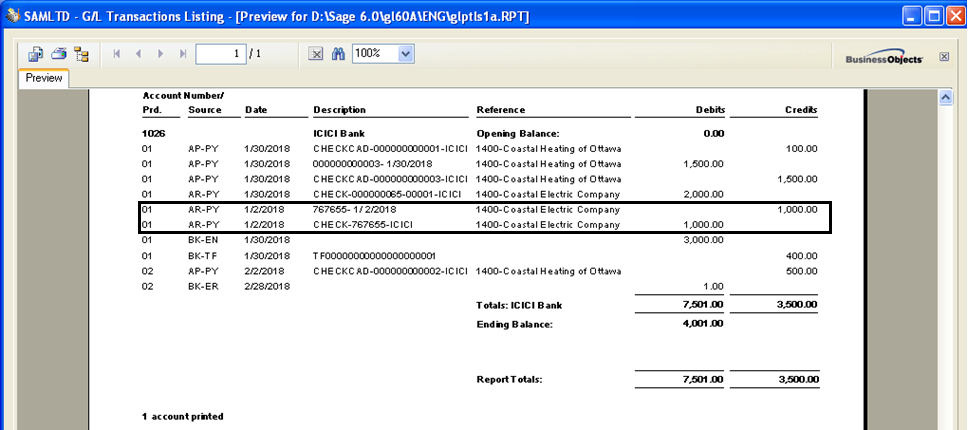Posted receipts cannot be edited in any ERP. SAGE 300 ERP allows you to reverse them to correct errors.
One might need to reverse a receipt when his customer stops payment on a receipt or if a receipt comes from an account with non-sufficient funds or check no. mentioned in receipt was wrongly entered or if receipt is made against another customer or so on.
When we do receipt reversal in SAGE 300 ERP that was entered in Accounts Receivable, Bank Services automatically updates the customer account in Accounts Receivable.
For an e.g. firstly let’s have a look on the Bank Book Balance. Then after making Receipt entry we can analyze the Bank Book Balance and see the impact.
Now let’s post the A/R Receipt entry of 1,000 USD (US Dollars) and the payment method is “Check”.
Now you can see the impact of A/R Receipt entry on the Bank Book balance in SAGE 300 ERP.
A Deposit is increased by 1,000 USD and now it is 8,695.99 USD.
A Current Balance is also increased by 1,000 USD and now it is 9,696.99 USD.
Reverse Transactions (Receipt Reverse):
You can see below the example of Reverse Transaction for A/R Receipt (Accounts Receivable) against customer.
After selecting the Bank Code, Source Application, Reversal Date, Customer posts the entry.
After this your Bank Book and Bank GL balance both will be reduced.
Just with a few clicks the Receipt Reversal entry will be generated in SAGE 300 ERP, here no need to pass the manual entry for making Reverse Receipt.
New Stuff : Standard cost functionality in Sage 300 ERP
Now we can see the impact and verify the Bank Book Balance, Bank GL Balance and Vendor Balance one by one.
Bank Book Balance Status after A/R Receipt Reverse Transaction:
In below box you can identify the Bank Book Balance.
A Deposit is remaining same but Withdrawal is increased by 1,000 USD and Current Balance is decreased by 1,000 USD.
G/L Effect of Payment Reversal Transaction in SAGE 300 ERP
Effect of Payment Reversal on Bank GL Balance in SAGE 300 ERP:
Here we can see the selected part in the report out of which second is the A/R Receipt Entry of 1,000 which is on debit side.
The first is the Reverse Entry of the A/R Receipt of 1,000 which is on credit side.
Effect of Payment Reversal on Vendor Balance in SAGE 300 ERP:
We can see the selected part in the report out of which second is the A/R Receipt Entry of 1,000 which is in positive (debit).
The first is the Reverse Entry of the A/R Receipt Entry of 1,000 which is in negative (credit); one more thing you can see is before Receipt No. R is added as a prefix which indicates the Reverse Transaction.
SAGE 300 ERP takes care of both your bank as well as your accounting. It reduces the manual efforts of an end user thus making a payment reversal process automated through the SAGE 300 ERP.
Through the reference of G/L Transaction Listing Report and A/R Customer Transaction Report we can come on conclusion that our Bank GL and Vendor Balance are also properly affected. After posting Receipt Reversal transaction, system automatically affects the accounting in SAGE 300 ERP.
Also read:
1. Reverse Transactions – Payment Reversal Transaction in SAGE 300 ERP
2. Advance Receipt from a Customer
3. Reverse Transaction feature in Sage 300 ERP
4. Handling Additional Costs and its Variations in Sage 300 ERP