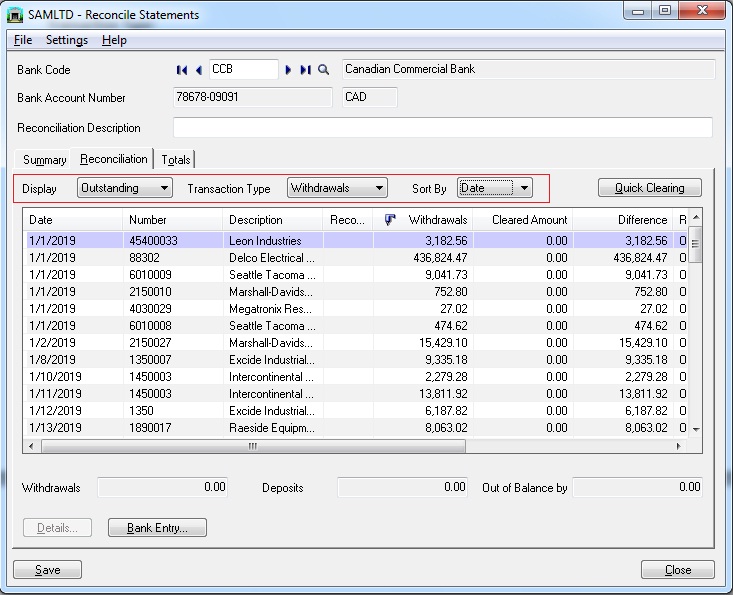Bank Reconciliation is one of the key processes of any business. Sage 300 ERP offers an excellent Bank Reconciliation module which automates and simplifies the reconciliation process.
Reconcile Statements Form (available in Bank Transactions folder) facilitates the reconciliation of bank account from the accounting records and statement from the bank. The Reconciliation tab on the Reconcile Statements form list all outstanding deposits and withdrawals. It has a function to reconcile the balances and record any adjustments.
Normally, you reconcile your bank accounts at the end of each fiscal period, when you receive the statement from the bank. There can be hundreds of transactions that need to be reconciled. Browsing individual transaction looking for transaction number, amount can be very tedious.
In this blog we will discuss about the standard transaction filtering/sorting options that Reconcile Statements Form provides to quickly locate the transactions.
Basically you can use the Display, Transaction Type and Sort By fields to filter outstanding deposits or withdrawals, and sort them by date or transaction number.
The New Stuff : Reverse Transactions – Receipt Reversal Transaction in SAGE 300 ERP
Now let’s looks at individual filter/sort options.
Display:
You can use this option to restrict the list of transactions to those that are outstanding or cleared.
Transaction Type:
This option allows to restrict the transaction by the type i.e.; withdrawals or deposits.
Sort By:
Use this option to sort the transactions either by transaction number or transaction date.
Let’s say; if you wish to list only outstanding withdrawal transactions. Then first you need to choose Outstanding option under Display, Withdrawals as Transaction Type and choose to sort by Date.
With this the filtering; Reconciliation tab will only list the desired transactions.
You can save your selections for these fields (Select Save Settings As Defaults from the Settings menu) so these selection will appear automatically the next time you use the form.
By using the above mentioned feature you can save the efforts in locating the transactions and accomplish the reconciliation on time.
Also Read :
1. Bank Reconciliation Reports in Sage 300 ERP
2. Create Bank Entry from Reconciliation Screen
3.Post Bank Entries from Reconciliation Screen in Sage 300 ERP
4.Working of Auto Bank Reconciliation in Sage 300 ERP
5.Auto Bank Reconciliation in Sage 300 ERP