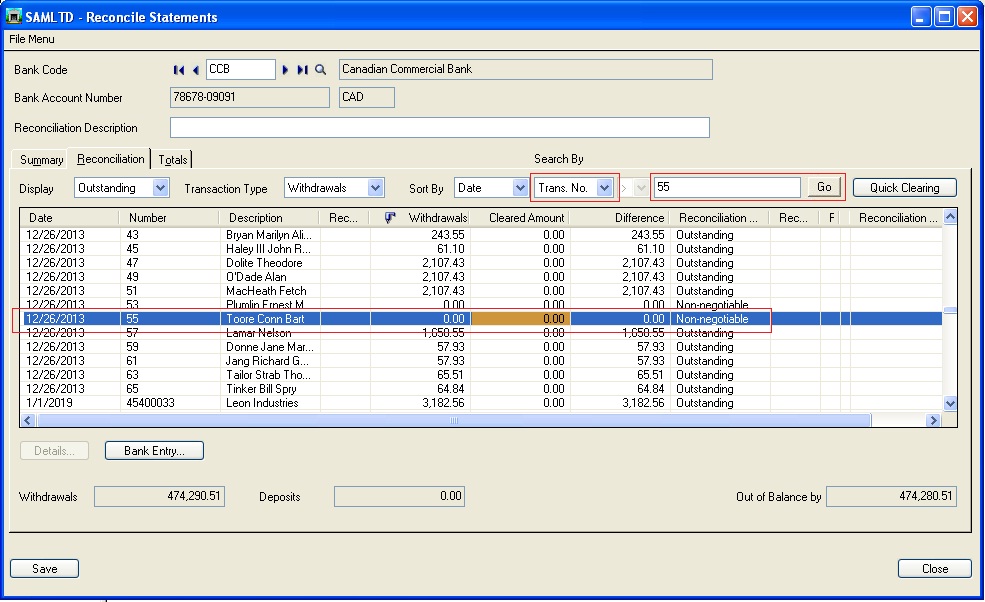In our earlier post, we discussed about the standard filtering/sorting feature available on Reconcile statement Forms.
http://www.greytrix.com/blogs/sageaccpacerp/2013/11/18/transaction-filtering-and-sorting-feature-under-reconcile-statements-form/
In this article we will discussed about the enhancements that we made to search the transactions in conjunction with the standard filtering and sorting option.
Continuing with our earlier example; whereby we need to only list outstanding withdrawals transactions. This can be achieved using the standard filtering option. But now let’s say we need to locate a particular check using a check no. or find the all checks for a particular payee within the filtered transactions. With our Advance Search feature it is feasible to accomplish this type of complex searches.
We have provided Search By option on the Reconciliation tab under Reconcile Statements Form beside the standard selection fields.
The New Stuff : Reverse Transactions – Receipt Reversal Transaction in SAGE 300 ERP
Under Search By option we have provided search fields which are normally required for searching the transactions.
1. Transaction Number (i.e.; Deposit No. or Check No.)
2. Entry Number (Bank Entry No. or Transfer Document No.)
3. Amount (Withdrawals or Deposits Amount)
After selecting the required selection field; you need to enter the search value and by using the Go button all matching values can be searched from the listed transactions.
Considering our example; where we need to search the particular check. Here we will have to select Transaction Number under Search By selection and enter check no. as search value. The program will locate the exact withdrawal transaction having the entered check no. and still keeping other filtered records intact (i.e.; outstanding withdrawal transactions).
Hence using the combination of standard filtering/sorting option and search by fields; it’s easier to locate the transactions.
Note: This customization is done using Sage 300 SDK, as a result easy to deploy and it works with Sage 300 ERP 2012 and Sage 300 ERP v6.0A
Also Read :
1. Bank Reconciliation Reports in Sage 300 ERP
2. Create Bank Entry from Reconciliation Screen
3.Post Bank Entries from Reconciliation Screen in Sage 300 ERP
4.Working of Auto Bank Reconciliation in Sage 300 ERP
5.Auto Bank Reconciliation in Sage 300 ERP