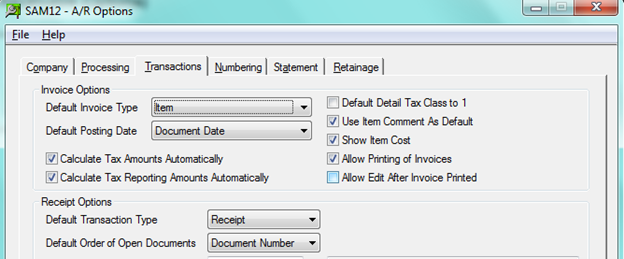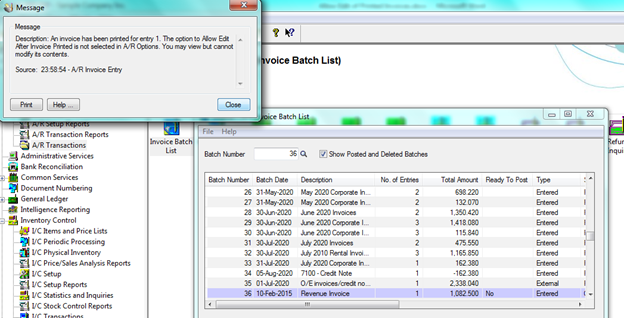From the control point of view, in respect to printing of the AR invoices in Sage 300 ERP, there is a configuration setting that can help one to restrict the printing of the invoices multiple times.
To achieve this, one needs to navigate to Accounts Receivable => A/R Setup => Options.
New Stuff:Update bills of material in Sage 300 ERP
By just checking this option in AR option, one would not be able to edit or do any modification in the AR Invoices once it has been printed by the system. By this feature, any modification even before the invoice is posted can be controlled and the same can be used as a maker checker feature in Sage 300 ERP.
When one tries to open the invoice batch that has been printed but not posted, then also the user gets an error message as shown in the above screenshot. One would only be able to view the entry done and not be able to do any further modification.
And after the verification of the entry by any senior person, the entry can be posted without making any modification to the entry
Also Read:
1. AR Option-Deposit Slips
2. Restrict Posting on A/P batches
3. Allow Adjustments in Receipt batches
4. How to send Emails from OE invoice to customer via Sage 300 ERP
5. Avoid Applying Credit Note for previously credited invoice