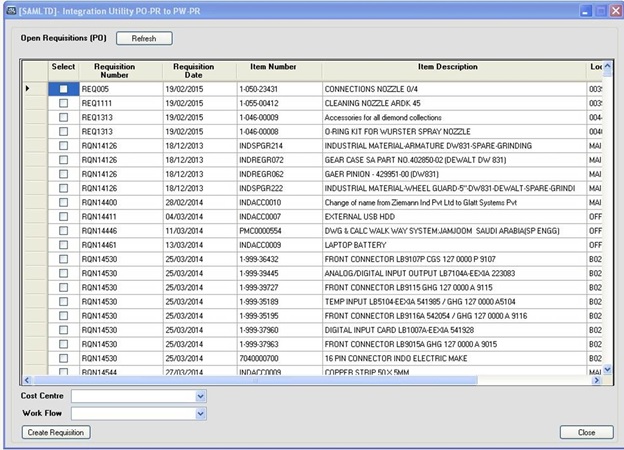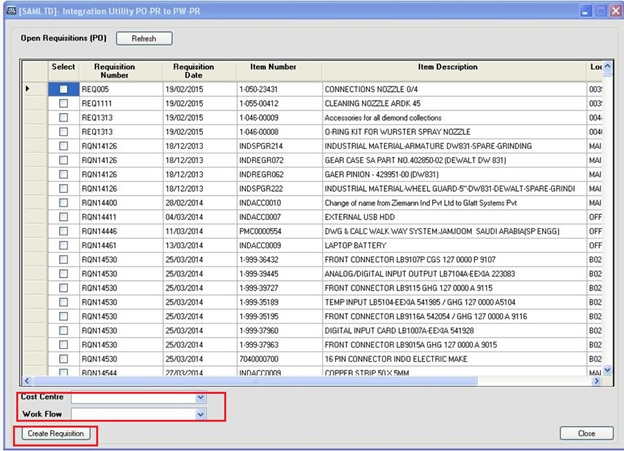Purchasing Workflow provides a sophisticated workflow engine with configurable rules, routing and approval functions. An easy-to-use requisition interface creates documents that are controlled through the workflow process. Purchasing Workflow enables organizations to tightly control & manage their procurement system.
One of our client had procured Purchasing Workflow module. As per the requirement of this Module the end user should enter requisition entry from PW Module for approval process.
But as per this client scenario Requisition are generated in PO Module after third party add-on Module. We created a utility routine program to push newly created open Requisition from PO module To PW Module.
New Stuff: Remit-To Locations in Sage 300 ERP
The Utility Routine screen is as shown below, whenever the screen will open it will show a list of all the open Requisition from PO in the Grid.
The data here will be shown detail wise. The data displayed will be Requisition Number, Requisition Date, Item Number, Item Description, Quantity, Cost, and Location.
User can select the multiple requisition data from the grid for pushing the data from PO to PW. We have provided multiple selections option in the grid. After the Selection of the multiple data of multiple requisitions user needs to select the Cost Centre and Work flow from the drop down box which is mandatory for the creation of the Purchase Workflow Requisition.
On Click of the button the single Requisition will get created and the grid will be refreshed.
Advantage:
With the help of this utility you can easily integrate two modules in SAGE 300 ERP & create the single PO requisition in Purchase Work Flow Module from multiple PO Requisitions into PO Module.
Also Read:
1. Requisition Report in Sage 300 ERP
2. Allow Non Inventory Item Option in PO
3. Copy Cost To Purchase Order
4. Purchase Order Reports in Sage 300 ERP
5. How to Validate Purchase Receipt and Invoice in Sage 300 ERP